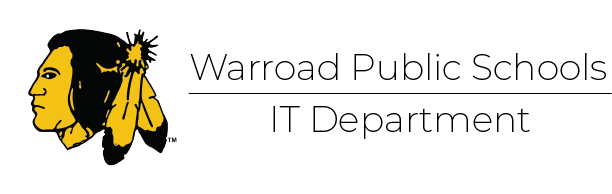Frequently Asked Questions
Q: I want to use a new learning resource in my classroom, how do I request this from IT?
A: Staff members wishing to add core or supplemental learning resources to their toolbox will need to submit an IT Help Ticket with the name and web address of the resource requested. IT will then perform a Safety, Security, and Compatibility screen on the requested app or service. If the request passes you will need to fill out the Resource Request Form to continue your request. NOTE: The form will ask for your IT Ticket Number for verification purposes. More details regarding this process can be found here under the Learning Resources Roadmap.
Q: I need to reset my password, how do I do that?
A: We recently implemented a Single Sign On platform which ties your Google and Infinite Campus accounts into your Windows login. If you need to change your password simply visit account.warroad.k12.mn.us and click on 'Forgot my Password' and follow the prompts.
Q: I am enrolled in Duo 2-Factor but forgot my phone or token at home, how do I log in?
A: Call the IT Department at x4357 immediately and we will generate a bypass code for you to use for the day.
Q: I got a new phone and need to get the Duo App set up, what do I do?
A: Call the IT Department at x4357 and we will resend the verification message to your phone.